 Gmail Backup is a software that can be used to membackup and merestore emails that are stored in Gmail, both standard and Gmail Gmail to Google Apps. Although I did not have their own strong reasons to use them, be it in between you have the need, save a copy of the email in the computer needs to be read offline.
Gmail Backup is a software that can be used to membackup and merestore emails that are stored in Gmail, both standard and Gmail Gmail to Google Apps. Although I did not have their own strong reasons to use them, be it in between you have the need, save a copy of the email in the computer needs to be read offline.For the purposes of backup, such as the Thunderbird mail client or Microsoft Outlook can also be used to retrieve emails that are stored in Gmail to read and then when offline. Advantages of Gmail is the backup facilities to merestore, namely to restore the emails to the results of the backup Gmail account from either the same or different Gmail account. So, if you change your Gmail account, Gmail can be used as a backup media transfer from the old account to your new account, although not directly.
To use Gmail Backup, first must enable IMAP Gmail settings through the menu, because Gmail Backup utilize this protocol to download and upload email.
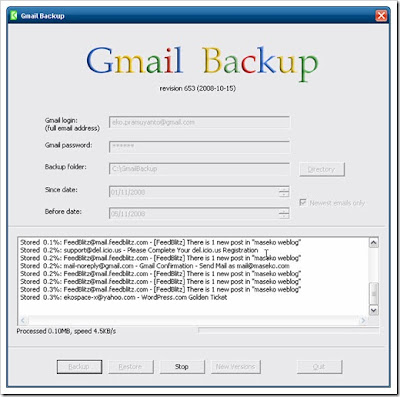
Emails will backup, may be whether a away recently or are given only a certain date restrictions. Unfortunately indeed, there is no option for membackup email have specific labels.
Emails that the results of the backup is saved in the file berekstensi EML will also include attachments that may exist. For users of Windows, these files can generally be read through Windows Live Mail, Microsoft Outlook or Outlook Express.
Emails that the results of the backup is saved in the file berekstensi EML will also include attachments that may exist. For users of Windows, these files can generally be read through Windows Live Mail, Microsoft Outlook or Outlook Express.
Tok,,wes oleh iklan?????
ReplyDeleteayo klik2an..klo per arek tiap hari nge-klik 10x or lebih kan sebulan bisa dpt banyak....
ngajak arek liane pisan cek tambah akeh olehe...
setuju g??
wes rob,tak klik kbeh..hehehe
ReplyDeletemene maneh yo....
hari ini wes tak klik 10x rob,,,,hehehehehe..
ReplyDeleteGmail users can get in touch with the technical assistance team of Gmail at any time they desire.
ReplyDeletegmail support